Tools for Performance-Driven Design
Issue #15
I’m Vignesh Kaushik. I curate and write articles on Thank God It’s Computational to help architects, designers, and urban planners leverage cutting-edge technologies on AEC projects.
TGIC is a community-driven platform providing concise technology education to students and professionals in the AEC industry to learn at their own pace. If you’re not a member, consider joining the community and supporting our work.
Weather Data
Epwmap • Mapping DOE Weather Stations on the Broswer
Epwmap is developed as part of Ladybug + Honeybee and provides a single interface for all the freely available .epw weather files listed in the DOE website. You can Hover on circles to see more information about each weather station and double click to download the .epw files.
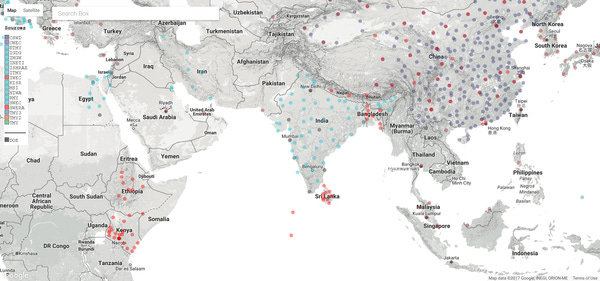
Performance Analysis for Rhino/Grasshopper
Ladybug + Honeybee + Butterfly • Parametric Performance Analysis Plugins • Free
Ladybug imports standard EnergyPlus Weather files (.EPW) into Rhino/Grasshopper and provides a variety of 3D interactive graphics to support the decision-making process during the initial stages of design. Honeybee connects Grasshopper3D to EnergyPlus, Radiance, Daysim and OpenStudio for building energy and daylighting simulation. Butterfly is powered by OpenFOAM, which is a validated and open-source engine for Computational Fluid Dynamics (CFD). Primarily, the plugin assists with exporting geometry and other input parameters from Rhino/GH interface to the OpenFOAM engine. It also supports live results visualization that updates as the CFD simulation iterates.

RhinoCFD • CFD Plugin for Rhino • Free Demo Version
RhinoCFD adds the power of computational fluid dynamics to Rhinoceros allowing users to undertake interactive CFD investigations of their CAD models operating under a multitude of flow conditions; and all without leaving the Rhinoceros environment. It makes a complex subject matter like CFD accessible to many new users, reducing the learning curve necessary to perform the investigations.

Performance Analysis for SketchUp
Sefaira • Real-Time Performance Analysis • Paid
Sefaira offers the industry’s only software for real-time Performance Based Design. This includes defining, quantifying, and optimising the energy, daylighting, water, carbon and financial benefits of relevant design strategies. Sefaira had built their own simulation engine because DOE-2 and other similar engines were built for very detailed, engineering based energy models. The purpose of Sefaira was not necessarily to get the granularity achieved by compliance models, but rather to get quick results that lets you compare the impact of different design strategies. Sefaira’s Real-Time Analysis plugins provide constant feedback on both energy & daylighting metrics as architects work. Also, Sefaira minimizes the number of inputs required to get meaningful results which architects would love.
Sefaira offers both SketchUp and Revit realtime plugins, as well as web apps for deeper comparative and parametric analysis by architects.

Groundhog • Lighting analysis within SketchUp • Free
Groundhog is a SketchUp extension that allows you to quickly create Radiance models and perform lighting analysis without leaving SketchUp Interface. It has a simple interface and is fairly intuitive even for a person who hasn’t used Radiance analysis before.

Sunhours • Visualise Sunlight Hours in SketchUp • Free
SunHours is a free plugin for Sketchup for visualising sunlight data. The tool lets you fit a grid of desired density to any face or surface and then run an solar analysis on that grid. Using SketchUp’s built-in capacity to calculate shadows, SunHours allows you to run a simulation over any time period to see how many hours grid points are in direct sunlight. The output is displayed as a coloring of the grid (which can also be customized) and can be exported as a .CSV file.

gModeller • Building Energy Models in SketchUp • Free
The gModeller plugin for SketchUp enables you to convert your existing SketchUp models into gbXML and EnergyPlus IDF models quickly using auto surfacing and zoning tools. These models can then be simulated online in gEnergy to gain insights into the performance of your models. You can also store these models in the cloud and version control them for ease of use. gModeller is easy to use, compatible with most energy and modelling systems, simplifies the process of doing accurate energy analyses and facilitates early stage “what-if” scenarios.

Awesome Standalone Tools
Velux Daylight Visualizer • Accurate Daylight Visualization • Free
VELUX Daylight Visualizer is a professional lighting simulation tool for the analysis of daylight conditions in buildings. The difference between Daylight Visualizer and other 3D visualization tools is that it permits you to accurately simulate and quantify daylight levels in interiors, whereas 3D visualization programs only generate images, without information about the quantity and quality of light in a given space. You can simply import 3D models directly from your CAD program (Autocad, Revit, SketchUp, Archicad and more) with the following supported 3D file formats DWG, DXF, SKP and OBJ.
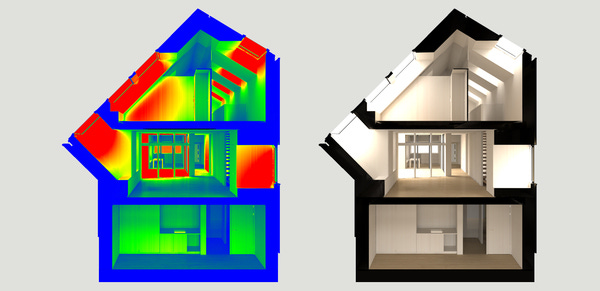
UrbaWind • Wind flow Modelling Software • Free to Try
UrbaWind is a wind flow modelling software especially developed for urban areas. The Pedestrian wind comfort module helps you to determine areas of possible wind discomfort. The tool introduces differences between trees and building edges to compute the effects of vegetation on the wind pedestrian comfort. The Natural Ventilation module estimates the potential for natural ventilation with a building, computes air renewal rate, optimizes the floor plan and the openings characteristics. Urbawind uses the Migal-UNS solver and has reasonably good convergence.


